In 2024, AI art has gone from a cool experiment to a must-have tool for artists, designers, and anyone who loves creating visuals. Whether you want to ignite your imagination, craft stunning artwork, or just have fun exploring AI-generated designs, choosing the right tool can make a huge difference. With so many exciting options out there, it’s important to know the best AI art generator for you.
This year, the AI art world is buzzing with tools that can turn simple ideas into breathtaking images. From MidJourney to Starry AI, Runway, ChatGPT, and Canva, each of these tools offers something unique.
What makes 2024 stand out for AI art? This year, AI art generators have become smarter, easier to use, and more accessible to everyone. These tools offer amazing features like turning text into images, creating realistic designs, and integrating seamlessly with other creative platforms. No matter if you’re making AI art for social media, marketing, or just personal projects, the options are endless.
By the end of this blog, you’ll know the best AI art generator that matches your style and needs, and how they rank in terms of creativity, ease of use, and innovation. Ready to explore the future of digital art? Let’s get started!
How to select the Best AI art generator
Selecting the best AI art generator depends on your specific needs, artistic goals, and technical expertise. Here’s a guide to help you evaluate and choose the right AI art generator:
1. Purpose & Use Case
- Artistic Creation: If your goal is to create highly artistic or abstract works, choose a generator known for creativity, like DALL·E, MidJourney, or DeepArt.
- Realism & Quality: For more realistic images, AI generators like Stable Diffusion or RunwayML excel in generating lifelike visuals.
- Fun & Experimentation: For casual use or fun creations, tools like Artbreeder or Dream by Wombo may be ideal.
2. Quality of Generated Art
- Detail & Style Control: Look for tools that offer control over styles (e.g., abstract, photorealistic, vintage, etc.) and can render images with intricate details.
- Resolution: Check the maximum resolution the tool can generate. Tools like DALL·E and MidJourney are known for high-resolution outputs, which are important for printing or professional use.
3. Ease of Use
- User-Friendly Interface: Beginners should choose platforms with easy-to-use interfaces like NightCafe or Deep Dream Generator, which often provide templates or guided workflows.
- Advanced Features for Experts: If you have some programming skills, open-source models like Stable Diffusion allow for customization and experimentation with code.
4. Customization & Control
- Prompt-based Creation: Tools like DALL·E 3 and MidJourney allow you to input text prompts to guide the generation process, offering greater creative control.
- Style Transfer: If you want to apply specific artistic styles to an image (e.g., Van Gogh’s painting style), select tools like DeepArt or Prisma that specialize in style transfer.
5. Community & Collaboration
- Active Community: Tools like MidJourney or Artbreeder have active user communities where you can share creations, learn, and collaborate.
- Templates & Pre-built Models: Platforms like NightCafe often provide presets that simplify the creative process for beginners or those looking for inspiration.
6. Cost & Accessibility
- Free vs Paid: Some tools offer free tiers with limited functionality (e.g., Dream by Wombo, NightCafe), while others, like DALL·E and MidJourney, may require a subscription for full access.
- Device Compatibility: Check if the platform is web-based (accessible on any device) or requires specific hardware (e.g., some AI art tools might need powerful GPUs for local rendering Best AI art generator 2024
Best AI art generators of 2024
1. Midjouney
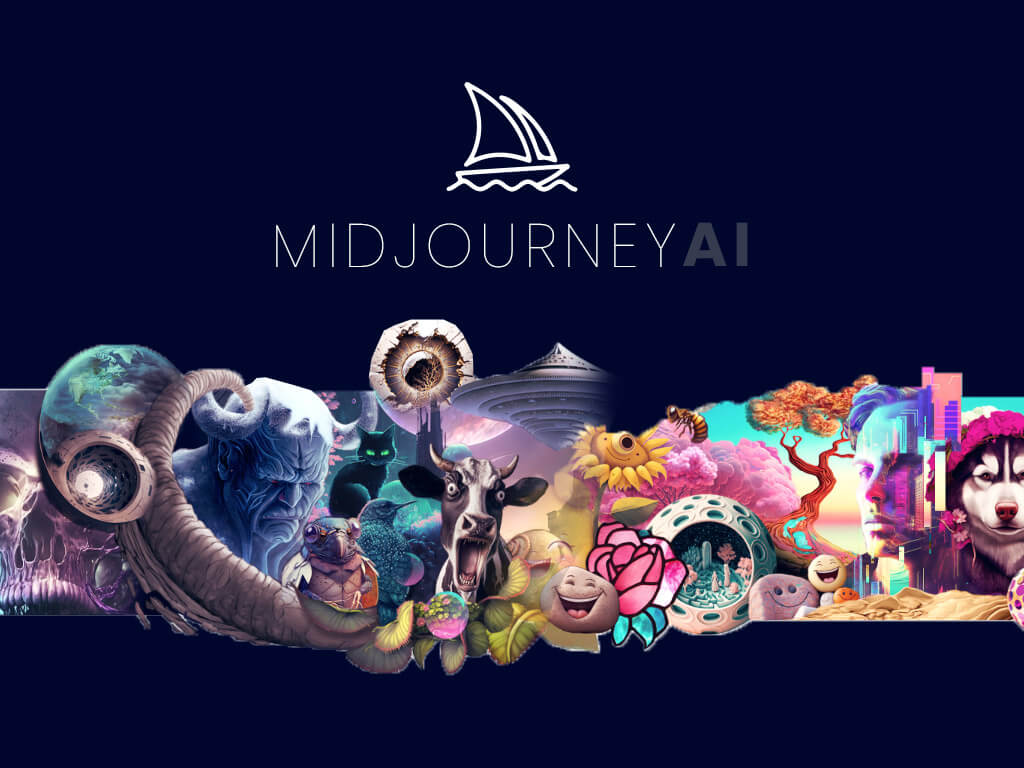
Midjourney is a highly popular AI art generator known for creating detailed, artistic images with incredible accuracy and creativity. Initially launched on Discord, this AI tool gained traction for its ability to generate diverse, visually stunning artwork from simple text prompts. It’s widely used by both professionals and enthusiasts for creative projects, concept art, and design inspiration.
Pricing
- Basic Plan: $10/month
- Standard Plan: $30/month
- Pro Plan: $60/month
Platforms
- Discord (primary)
- Web (available through Discord integration)
AI Model
Midjourney uses a proprietary AI model that draws heavily from generative adversarial networks (GANs) and has been fine-tuned for artistic creation and photorealism.
| Pros | Cons |
|---|---|
| Highly artistic and creative outputs | Limited to Discord for full access |
| Fast and responsive generation times | No free version after trial |
| Customizable styles and parameters | Requires Discord account setup |
| Regular updates and improvements | Limited user control over model |
2. Starry AI
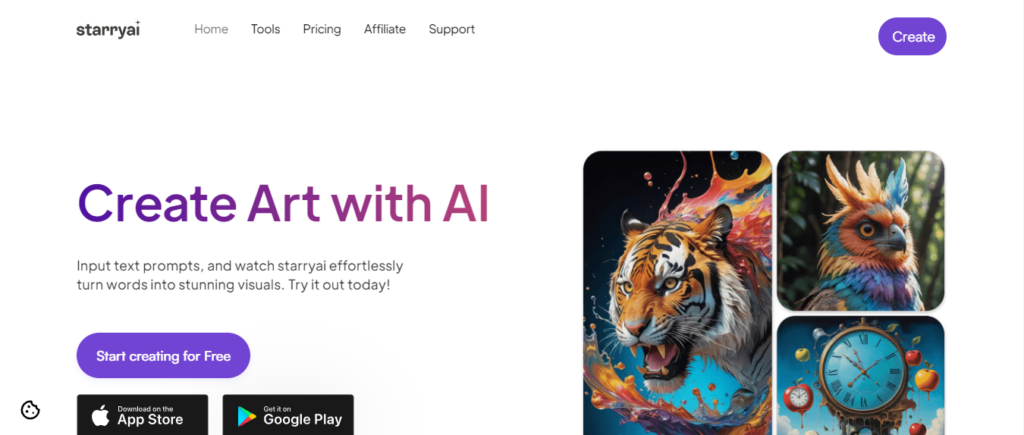
StarryAI is a versatile AI art generator that offers users the ability to create unique, visually appealing artwork with minimal effort. It is designed for both casual users and professionals who want more control over their outputs, providing a range of styles and customization options. StarryAI is favored for its accessibility and user-friendly interface, making it a go-to choice for those looking to experiment with AI art.
Pricing
- Free plan (limited credits)
- Paid plans: Starting at $15/month (for more credits and features)
Platforms
- Mobile app (iOS, Android)
- Web
AI Model
StarryAI utilizes various deep learning models, including Generative Adversarial Networks (GANs) and CLIP (Contrastive Language-Image Pretraining) to enhance artistic capabilities and provide more style control to users.
| Pros | Cons |
|---|---|
| Free plan available for beginners | Limited features in the free version |
| Wide range of styles and customization | Limited platform support (no desktop) |
| Intuitive and easy-to-use interface | Outputs can be hit-or-miss sometimes |
| Regular updates with new styles and tools | Requires subscription for full access |
3. Stable Diffusion
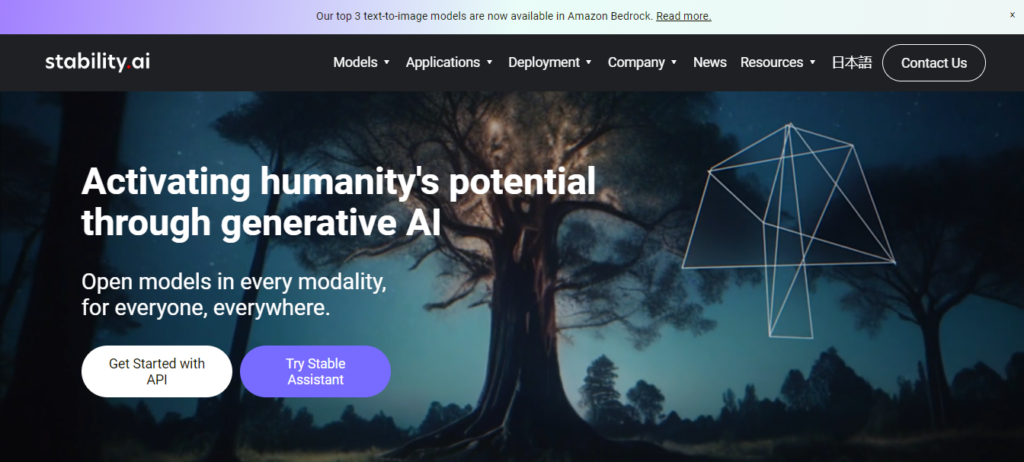
Stable Diffusion is a cutting-edge AI art generator that excels in creating high-quality, detailed images from text prompts. As an open-source model, it offers users unparalleled flexibility to customize and experiment with their own art-generating workflows. Known for its ability to handle complex prompts and produce photorealistic as well as abstract images, it has become a favorite among AI art enthusiasts and developers alike.
Pricing
- Free to use (open-source)
- Various paid implementations on third-party platforms
Platforms
- Web (via third-party platforms)
- Desktop (downloadable model for local use)
- API integration available
AI Model
Stable Diffusion is based on Latent Diffusion Models (LDMs), a type of deep learning model that focuses on image generation with fine-grained detail and control, developed by Stability AI.
| Pros | Cons |
|---|---|
| Free and open-source | Requires powerful hardware for local use |
| Highly customizable and modifiable | Can be complex for beginners to set up locally |
| Capable of producing detailed, high-quality images | Limited support outside of third-party platforms |
| Strong developer community and support | Some outputs may require refinement |
4. ChatGPT
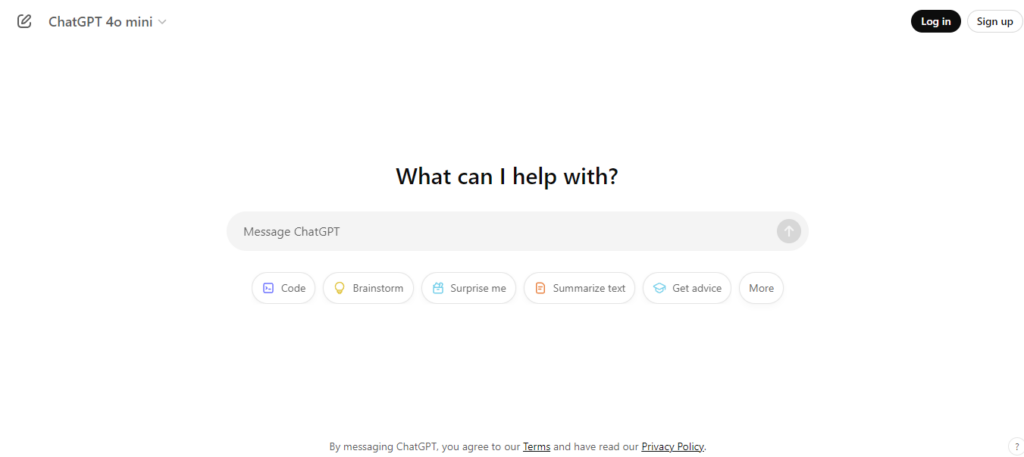
While primarily designed for conversational tasks, ChatGPT has been integrated into various AI art generation workflows, allowing users to generate artistic ideas, draft prompts, and assist in creative processes. Paired with tools like DALL·E or Stable Diffusion, ChatGPT can help users refine their art generation experience by suggesting or tweaking text prompts for more precise artistic output.
Pricing
- Free access (basic)
- ChatGPT Plus: $20/month (access to GPT-4 and enhanced features)
Platforms
- Web
- Mobile app (iOS, Android)
AI Model
ChatGPT uses OpenAI’s GPT-4, a large language model trained on diverse datasets to understand and generate human-like text, aiding users in creating descriptive prompts for AI art generators like DALL·E.
| Pros | Cons |
|---|---|
| Excellent at refining and creating prompts | Not a standalone art generator |
| Useful for generating creative ideas and concepts | Relies on other tools for actual image output |
| Available on multiple platforms and easy to use | Paid version required for GPT-4 access |
| Can automate and streamline the creative process | Prompts may need manual tweaking for optimal results |
5. PicsArt
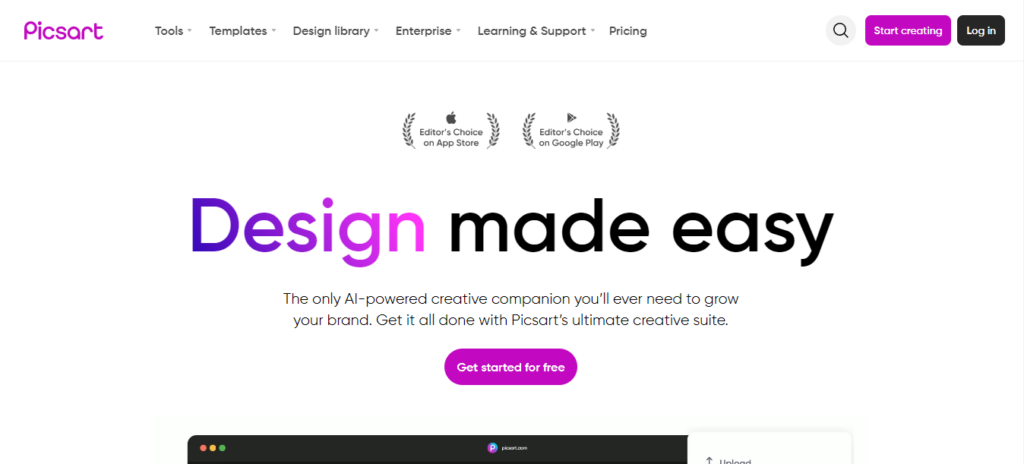
PicsArt is a popular mobile app offering a wide range of creative tools, including an AI art generator. Known for its easy-to-use interface, PicsArt allows users to create stunning artwork from text prompts and offers a comprehensive suite of editing tools. It’s ideal for casual creators looking to produce AI-generated art and further customize it with various filters, effects, and edits.
Pricing
- Free (with limited features and ads)
- PicsArt Gold: $11.99/month or $55/year (unlocks premium features and removes ads)
Platforms
- Mobile app (iOS, Android)
- Web
AI Model
PicsArt uses various proprietary AI models integrated within its platform, leveraging deep learning techniques to generate images and automate artistic effects.
| Pros | Cons |
|---|---|
| Offers a full creative suite with editing tools | Free version contains ads |
| User-friendly and accessible for beginners | Limited art generation options compared to specialized tools |
| Includes a range of effects and filters | AI outputs can lack the depth of standalone AI art models |
| Affordable premium version with many features | Primarily mobile-focused, less robust on web |
6. Runaway
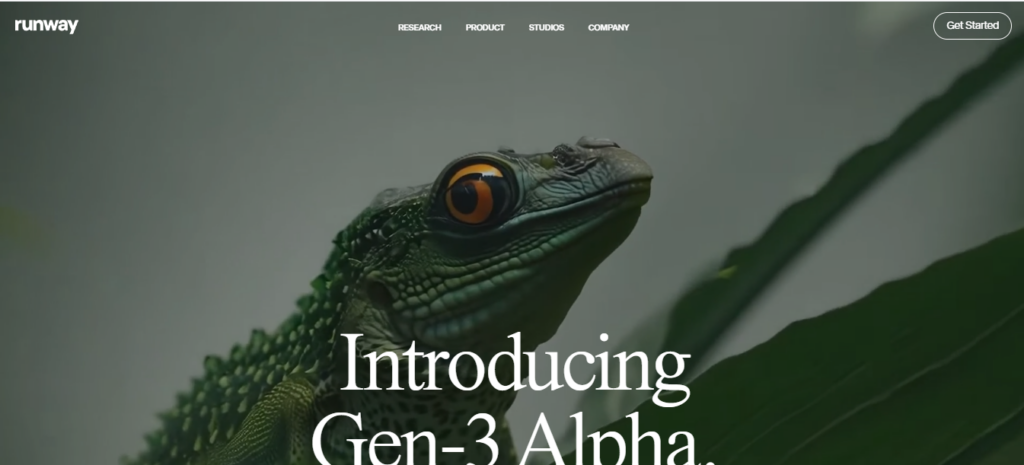
Runway is a powerful AI platform that combines machine learning models with creative tools, making it ideal for professionals in graphic design, video editing, and art generation. It offers a suite of tools that includes an AI art generator capable of transforming text prompts into high-quality images. Known for its flexibility and integration with other creative workflows, Runway is widely used in the media and entertainment industries.
Pricing
- Free plan (limited access to features)
- Standard: $12/month
- Pro: $28/month
- Enterprise: Custom pricing
Platforms
- Web
- Desktop app
- API integration for developers
AI Model
Runway uses various AI models, including Stable Diffusion and proprietary models, for art generation, focusing on high-quality outputs and compatibility with professional workflows.
| Pros | Cons |
|---|---|
| Professional-grade tools for creative workflows | Limited features in the free plan |
| Integration with video and animation tools | Pro version required for full access |
| Supports collaborative projects and team usage | Requires strong hardware for some features |
| Flexible pricing options for professionals | Some learning curve for beginners |
7. Canva
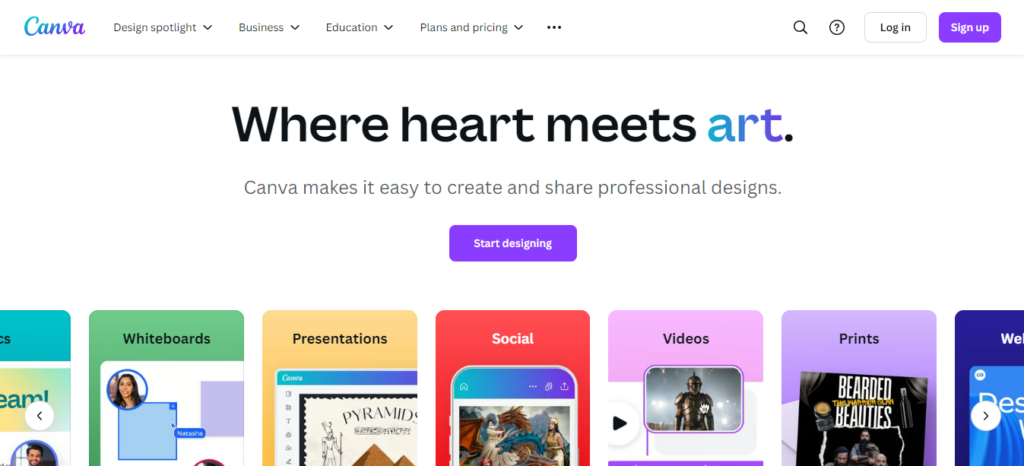
Canva is a widely used design tool that integrates AI features, including an AI art generator, to help users create visually appealing graphics, presentations, and art. Canva’s AI tool allows users to generate images from text prompts, which can then be edited and customized using its extensive design suite. It’s perfect for both casual creators and professionals looking for quick, easy-to-create designs without advanced design skills.
Pricing
- Free plan (limited features)
- Canva Pro: $12.99/month or $119.99/year
- Canva Enterprise: Custom pricing for large teams
Platforms
- Web
- Mobile app (iOS, Android)
AI Model
Canva uses various proprietary AI models to support its art generation and design automation features, incorporating deep learning techniques to deliver creative, on-brand designs.
| Pros | Cons |
|---|---|
| User-friendly, no design experience needed | Limited customization compared to dedicated AI art tools |
| Wide range of templates and editing features | Some AI-generated images lack depth and detail |
| Free plan includes many useful tools | Limited in advanced features unless on Pro plan |
| Ideal for quick design and social media content | Not as focused on art generation as competitors |
8. DeepAI
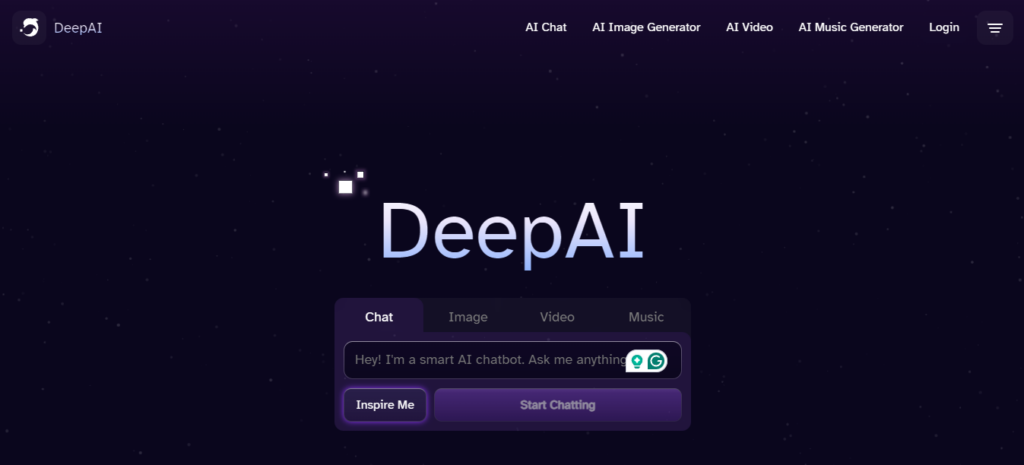
DeepAI offers a straightforward and accessible AI art generator that allows users to create images from text prompts with ease. Known for its simplicity, DeepAI provides a range of AI models for artistic creation, including style transfer and text-to-image generation. It’s an ideal platform for users looking for a no-frills, effective AI art generator without requiring technical expertise.
Pricing
- Free (with limited features)
- Premium Plan: $4.99/month (removes watermarks and ads)
Platforms
- Web
AI Model
DeepAI uses a variety of deep learning models, including generative adversarial networks (GANs) and diffusion models, designed to convert text into images and enhance image quality.
| Pros | Cons |
|---|---|
| Simple and easy to use, even for beginners | Limited customization options |
| Free access with no sign-up required | Outputs are basic compared to more advanced AI tools |
| Offers multiple AI tools (e.g., style transfer) | Paid plan required to remove watermarks |
| Fast image generation | Lacks the advanced features found in other platforms |
9. Bing image generator
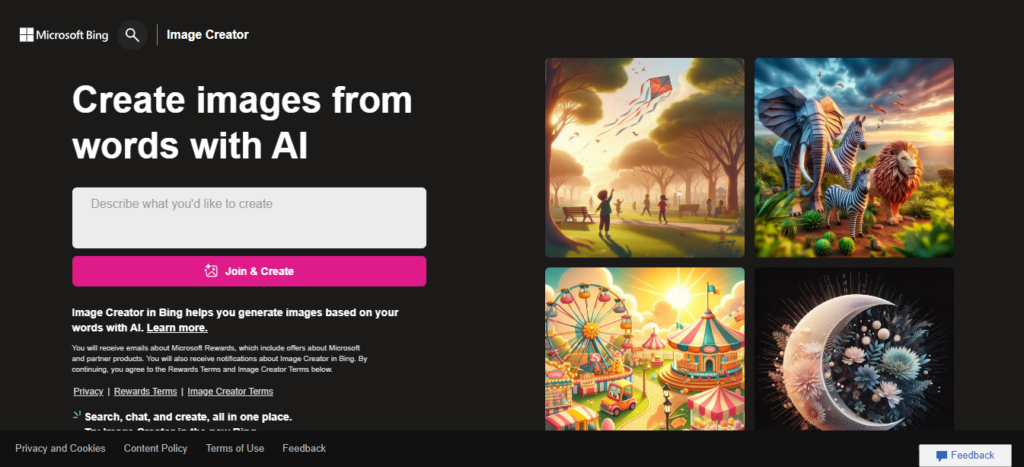
Bing Image Generator, powered by OpenAI’s DALL·E model, offers an accessible platform for users to create stunning images from text prompts. Integrated within Microsoft’s Bing search engine, this tool allows users to generate unique, AI-created artwork directly through the browser, making it a quick and easy option for those looking to explore creative ideas. It’s especially useful for users who are already in the Microsoft ecosystem.
Pricing
- Free (limited access)
- Premium features included with Microsoft Edge or Microsoft 365 subscriptions
Platforms
- Web (via Bing search engine)
- Microsoft Edge (integrated feature)
AI Model
The Bing Image Generator uses OpenAI’s DALL·E model, a cutting-edge generative model based on CLIP (Contrastive Language-Image Pretraining) to create detailed and imaginative images from textual descriptions.
| Pros | Cons |
|---|---|
| Easy integration with Microsoft products | Limited customization compared to dedicated AI art tools |
| Free to use with no sign-up required | Can take time to generate complex images |
| User-friendly interface for quick image creation | Output quality varies depending on the prompt |
| High-quality, creative image generation | No access to advanced features without subscription |
10. Adobe Firefly
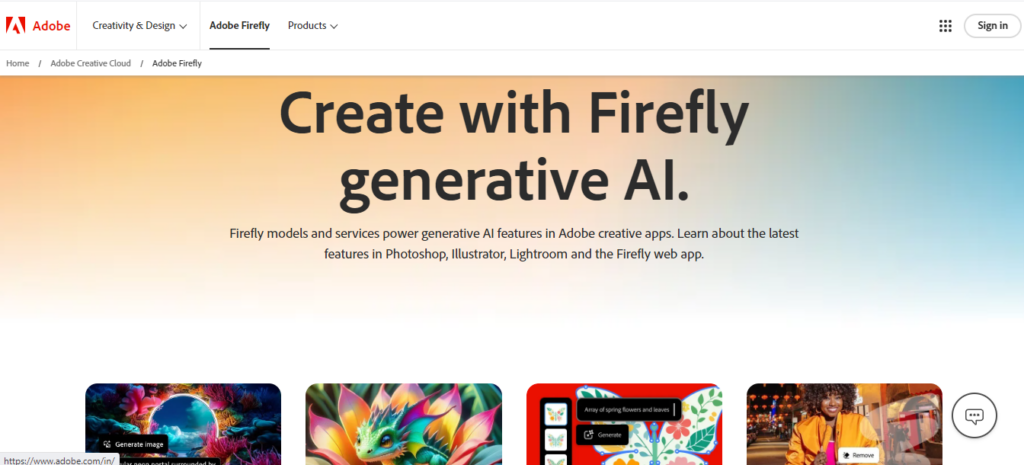
Adobe Firefly is a powerful AI art generator developed by Adobe, designed to enhance creative workflows for professionals. Part of Adobe’s suite of creative tools, Firefly allows users to generate images and artwork from text prompts, offering seamless integration with other Adobe products like Photoshop and Illustrator. Its advanced AI capabilities enable artists and designers to produce high-quality, unique content quickly and efficiently.
Pricing
- Free version (limited access)
- Paid plans start at $20/month (for additional features and resources)
Platforms
- Web
- Adobe Creative Cloud apps (Photoshop, Illustrator, etc.)
AI Model
Adobe Firefly utilizes advanced machine learning models, including generative adversarial networks (GANs), and is tailored for creative applications, focusing on producing original artwork and images.
| Pros | Cons |
|---|---|
| High-quality image generation tailored for creatives | Requires Adobe Creative Cloud subscription for full features |
| Seamless integration with Adobe software | May have a steeper learning curve for beginners |
| Regular updates and new features | Limited output options in the free version |
| Strong community support and resources | Some features may require advanced hardware for optimal performance |
Also read:
Frequently asked questions
- What is an AI art generator?
AI art generators are software tools that use artificial intelligence to create artwork based on user input. They can generate images from text descriptions, modify existing images, or create entirely new designs, making it easier for anyone to produce high-quality art without needing extensive artistic skills. - Which AI art generator is the best for beginners?
For beginners, Canva is a great choice due to its user-friendly interface and extensive library of templates and design elements. It allows users to create stunning visuals easily, while Starry AI offers a simple way to generate art from text prompts, making it accessible for those new to AI art. - Can I use AI-generated art for commercial purposes?
The ability to use AI-generated art for commercial purposes depends on the specific tool and its licensing agreement. Many AI art generators, like MidJourney and Runway, allow commercial use, but it’s essential to read the terms of service to ensure compliance with copyright laws. - How does AI art compare to traditional art?
AI art and traditional art serve different purposes and experiences. While traditional art relies on human skills and creativity, AI art generators provide quick and innovative ways to create unique visuals. Many artists use AI as a tool to enhance their work rather than replace traditional methods. - Are AI art generators free to use?
Many AI art generators offer free versions with limited features, while others require a subscription or one-time payment for full access. Tools like ChatGPT have free options, while Runway and MidJourney often have tiered pricing plans based on the level of usage and features desired.
